CodingKeys: Unified keyboard shortcuts for your development tools
November 19, 2013
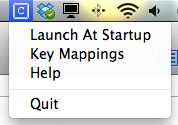
Nowadays, developers often work in several different development environments and text editors. For example, you may need Eclipse for regular Java development, Android Studio for Android development, Xcode for iOS development, Visual Studio for C#, Sublime Text for web development, etc.. Every tool, however, has different keyboard shortcuts. Since it is hard to remember all shortcuts, there’s a constant loss of productivity when switching tools. If you don’t want to edit all shortcut sets in every tool, you can instead use CodingKeys as an “abstraction layer”.
CodingKeys lets you define unified shortcuts, which are dynamically re-mapped to existing shortcuts of other applications when you switch tools. All mappings can be conveniently edited in a single configuration file. The config file also gives you a nice overview over all shortcuts and grows as you add new apps to your coding toolbox.
Filed under: iOS / Objective-C / Swift
Add a comment
You must be logged in to post a comment.